User’s Guide
Last Update: October 2025
Table of Contents
- For Those Considering Using NanoTerasu for the First Time
- Entering the NanoTerasu Building
- Safety
- Basic Safety Considerations
- Emergency Responses
- AED (Automated External Defibrillator)
- Response to Minor Injuries and Health Issues
- Radiation
- Chemical Substances
- High-Pressure Gases and Liquefied Gases
- Electrical Work
- Lasers
- Work at Heights
- Handling Heavy Objects
- Waste Disposal
- Request for Information Sharing to Prevent Accidents
- Network and Data Handling
- Other Information for Users
For Those Considering Using NanoTerasu for the First Time
About the Usage System
Use of Public Beamlines
- For details on the public beamline usage system, an overview of the public beamlines, how to apply for research proposals, and usage fees, please refer to JASRI’s NanoTerasu User Information.
Use of Coalition Beamlines
- For details on the coalition usage system, an overview of the coalition beamlines, application procedures, and pricing plans, please refer to the Coalition Users’ Exclusive Page.
Procedures to Implement Research Projects
Overview of Procedures
Procedures to be Completed by the Experiment Leader
- Research Proposal Application (for public use)
- Usage Application and Safety-Related Notifications
- Beam Time Completion Report
Procedures to be Completed by All Experiment Leaders and Co-Experimenters
- Registration as a Radiation Worker or as a Non-Radiation-Controlled Area BL User (Radiation Handler)
- Receipt of a dosimeter (for Radiation Workers only) and a cardholder for the Certificate of Education and Training Completion
Research Proposal Application
For Public Beamlines
- The person acting as the Expriment Leader should refer to JASRI’s NanoTerasu User Information and submit a research proposal application.
For Coalition Beamlines
- In principle, no application for research proposal review is required for coalition beamlines. Please refer to the Coalition Users’ Exclusive Page and, if necessary, consult PhoSIC regarding usage.
Registration of Radiation Workers and Related Personnel
- Once it is confirmed that you will be using NanoTerasu, Experiment Leader and all Co-Experimenters must log into the Radiation Management System or via designated forms described in Radiation section and complete their registration.
Note: As of April 2025, the Radiation Management System is not yet ready for registration of Radiation Workers or BL Users affiliated with non-Japanese institutions, but submission of designated forms is required instead. Please refer to the “Radiation” Section for details.
- Upon initial registration, a My Page will be created, where users can proceed with their application to become a Radiation Worker or a Non-Radiation-Controlled Area BL User (Radiation Handler) and complete the required training (e-learning).
- ※ A “Non-Radiation-Controlled Area Beamline User” is a term unique to NanoTerasu, referring to individuals engaged in handling, managing, or associated tasks involving radioisotopes or radiation generators only outside designated radiation-controlled areas (hereinafter referred to as “radiation handlers”), as defined by the Ordinance for Enforcement of the Act on the Regulation of Radioisotopes, etc. (Cabinet Order No. 56 of 1960, Article 1, Paragraph 8).
- ※ For details regarding Radiation Workers and Non-Radiation-Controlled Area BL Users (Radiation Handlers), please refer to the Radiation section.
- ※ During My Page registration, users must upload a photo required for entry into the NanoTerasu building. For details on the entry system, please refer to the Entering the NanoTerasu Building section.
Usage Applications
For Public Beamlines
- The Experiment Leader must complete the necessary procedures, such as submitting the usage application form, by the specified deadline before usage begins. Please refer to JASRI’s NanoTerasu User Information.
For Coalition Beamlines
- Users should log into the Beam Time Reservation Management System via the Coalition Users’ Exclusive Page to request the desired beamline and usage period. For details, please refer to the same page.
Safety-Related Notifications (Applicable to Both Public and Coalition)
- The Experiment Leader must report any chemicals, reagents, high-pressure gases, etc., brought into NanoTerasu according to the prescribed formats. For details, please refer to the relevant sections of this User Guide.
Upon Arrival at NanoTerasu
- At the beginning of each visit of your research project, please stop by the NanoTerasu Users Office to receive the following items:
- Personal dosimeter (if you will be entering a radiation-controlled area)
- Cardholder for the Certificate of Education and Training Completion
When receiving these items, please present your printed Certificate of Education and Training Completion at the Users Office counter. The Experiment Leader or a Co-Experimenter as their representative may receive the items on behalf of the entire experimental group (in that case, please bring the Certificates of Education and Training Completion for all group members).
- [For Public BL Users Only] Please confirm the contents of the Beamline Usage Checklist for your assigned BL on each visit, which is distributed in advance and also available near the Users Office or for download [here]. Submit the completed checklist to the Users Office when leaving the facility.
- For first-time users of a beamline, an orientation or training session may be required by the person in charge of the BL. Please arrange in advance with the person in charge of the BL and proceed to the beamline or meeting point accordingly.
- Unauthorized entry into beamlines, experimental equipment areas, or related rooms other than those assigned is strictly prohibited.
After Usage Completion
Users must report the actual beam time used, the amount of consumables utilized, etc., following the prescribed formats for both public and coalition usage.
For Public Beamlines
- The Experiment Leader should refer to JASRI’s NanoTerasu User Information and submit the required reports.
- Submit the completed Beamline Usage Checklist to the collection box at the Users Office counter when leaving the facility.
For Coalition Beamlines
- For details, please refer to the Coalition Users’ Exclusive Page.
Entering the NanoTerasu Building
NanoTerasu uses a “facial recognition system” for building access management. Pre-registration of facial recognition data is required to gain entry.
Entry Management for Experiment Leaders and Co-Experimenters
- ※ Users can access the Entrance, Sub-Entrance, elevators, Experimental Hall, and some surrounding rooms (such as the experiment preparation room) using facial recognition.
- Facial recognition data registration is completed at the time of new registration in the Radiation Management System (for public BL Users affiliated with foreign institutions, please refer to the “Radiation” Section).
- ※ Coalition users are also required to register their facial recognition data when reserving beam time. For details, please refer to the Coalition Users’ Exclusive Page.
- Registering facial recognition data alone does not grant access to the building. Please complete the following additional procedures:
[Public BL Users]: The Experiment Leader must submit a usage application form by referring to the NanoTerasu User Information provided by JASRI.
[Coalition BL Users]: Please make a reservation through the Beamtime Reservation Management System. - First-time users of facial recognition for NanoTerasu entry must visit during working hours when NanoTerasu staff are available (weekdays from 9:00 to 17:30) to verify proper recognition. Please enter through the main entrance at the time.
- If the automatic door does not unlock via facial recognition, please contact the Users Office or the Central Monitoring Office using the intercom next to the entrance door.
- NanoTerasu staff will verify the registered information and process the entry.
- If the registration information cannot be confirmed, entry may be denied.
- Any experiment participant (Experiment Leader or Co-Experimenter) entering NanoTerasu without facial recognition is strictly prohibited.
Building Entry and Room Access Procedures
- First, perform facial recognition using the camera next to the automatic door. Please make sure to hold your face close to the camera for recognition.
- Once identity is confirmed, the blue LED turns green, and the automatic door unlocks, please proceed inside.
- Exit and departure do not require facial recognition; the doors will open automatically.
Facility Tours and Experiment Observations
- To use NanoTerasu, individuals must be registered as either a Radiation Worker or a Non-Radiation-Controlled Area BL User (Radiation Handler).
- There are two types of tours: general facility tours for the public and experiment observations for experiment-related personnel.
Facility Tours
- If members of the general public (who are not part of an experiment group) wish to visit NanoTerasu, they should refer to the NanoTerasu Facility Tour Application.
Note: Facility tours only include the designated Tour Hall. Access to the Experimental Hall is not permitted.
Experiment Observations
- If an experiment group member (observer) who is NOT registered as a Radiation Worker or a Non-Radiation-Controlled Area BL User (Radiation Handler) wishes to enter the Experimental Hall for observation, preliminary inspections, participation, or discussions with involved personnel, they must apply for visit to the Experimental Hall. See Experiment Observations (Entry to Experimental Hall Only) for details.
- If an observer also needs to enter an Experimental Hutch, they must apply for a Temporary Access to Radiation-Controlled Areas. See Experiment Observations (Entering Experimental Hutch) for more information.
Safety
Basic Safety Considerations
Compliance with Laws and Regulations
- When conducting work at NanoTerasu, all users must comply with laws and regulations, and the rules established by NanoTerasu, always prioritizing safety and health.
SWA (Stop Work Authority)
- If hazardous or unsafe behavior is observed, NanoTerasu staff may order the suspension of the work.
- All users must take immediate action if they witness dangerous or unsafe behavior by either warning the individual directly or reporting it to nearby NanoTerasu staff or the Users Office.
Principles of Emergency Response
In the event of a disaster, accident, injury, or medical emergency, the following three principles must be followed:
- Priority of Human Life
Always prioritize the safety of human life and well-being. - Alert and Report
Inform those nearby about the emergency and follow the designated emergency reporting procedures. - Prevention of Spread of Damage
First, ensure your own safety, and then, if possible, take measures to prevent further escalation of the damage or the abnormal situation in its early stages.
Hygiene and Orderliness
- Users must maintain cleanliness and orderliness in their work areas.
Avoiding Solo Experiments and Preventing Accidents Due to Fatigue
- Do not conduct experiments alone.
- Ensure sufficient sleep and rest during your time at NanoTerasu. Do not conduct experiments when feeling unwell or mentally fatigued.
Hazard Awareness and Consideration for Others
- Before conducting an experiment, carefully assess the potential hazards associated with the equipment, tools, and work conditions.
- If a hazard is identified, take preventive measures such as wearing protective gear. Use signs, warnings, and restricted access areas to alert others to potential hazards.
Access Restrictions
- As a rule, users are not allowed to enter the inner areas of the Linac Building and the Storage Ring Building beyond the Experimental Hall, including the area above the Accelerator Tunnel.
- Although the Experimental Hall (excluding the inside of beamline hutches) is not designated as a radiation-controlled area, a caution zone may be established using barricade ropes or similar measures if elevated radiation levels are expected due to accelerator or beamline adjustments. Only NanoTerasu Radiation Workers are permitted to enter radiation-controlled areas or caution zones; others must not enter without authorization.
- Do not enter areas with warning or caution signs unless authorized.
Clothing and Footwear
- To prevent accidents and injuries, avoid inappropriate clothing and footwear.
- (Examples: Do not wear shoes that are loose-fitting or slippery; avoid exposing unnecessary skin.)
Work Notification
- If a user or a contractor hired by the user plans to carry out work that involves significant risks—such as transporting or moving large equipment, working at heights, or using cranes, open flames, or electrical panels—a Work Notification Form must be submitted in advance using the designated format. Please contact JASRI, PhoSIC or the Users Office for more information.
Emergency Responses
Emergency Contact Procedures
- (1) When an Injury or Medical Emergency Occurs
If an individual suffers an injury or a sudden health issue and requires an ambulance, dial 119 to contact the fire department directly. Be sure to clearly state that the incident occurred at NanoTerasu and provide details of the situation. After completing the emergency call, immediately report the ambulance dispatch to the Central Monitoring Office at 022-721-5180.
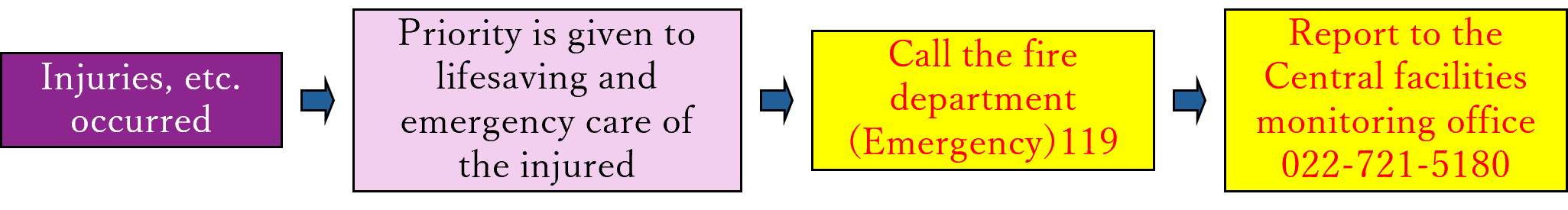
- (2) In Case of Fire
If a fire or other emergency occurs, immediately call the Central Monitoring Office at 022-721-5180. The Central Monitoring Office will handle the notification to the fire department.

- (3) Important Points When Making an Emergency Call
- Stay calm and clearly provide:
- Your name and contact information
- The location within NanoTerasu where the emergency is occurring
- A brief description of the situation
- Do not hang up until instructe do to do so.
Note: After reporting to the fire department or the Central Monitoring Office, if possible, notify the person in charge of the BL as well.
- Stay calm and clearly provide:
Emergency Evacuation Locations
- In the event of a disaster, fire, or accident, follow instructions from the public address system and evacuate immediately if necessary.
- At the evacuation site, follow the instructions of NanoTerasu staff.
- The main evacuation locations are:
- Parking lot in front of the Main Entrance
- Parking lots in front of each Sub-Entrance
- Roads around each emergency exit
Personnel Accountability
- The Experiment Leader must be able to communicate with Co-Experimenters, the Users Office, and person in charge of the BL as well at all times during their NanoTerasu usage period.
Note: In the event of a large-scale disaster or fire, the Experiment Leader may be asked to report the safety status of their experiment group members.
Fire Response
If a fire occurs, report it immediately to the designated contact points. If it is safe to do so, attempt initial fire suppression within your capabilities.
- When a fire is caused by Electrical Equipment, first, cut the power to the burning equipment.
- Do not use water to extinguish electrical fires. Use the provided dry powder fire extinguisher.
- If you are not involved in fire suppression, evacuate immediately to the designated evacuation site.
Earthquake Response
If you feel a strong tremor, follow the steps below: Note that NanoTerasu is designed to withstand earthquakes as strong as the Great East Japan Earthquake (2011). Remaining inside the facility is generally the safest option.
- Stay calm and prioritize personal safety.
- Move away from areas where objects might fall or collapse.
- Take cover under a sturdy table or similar structure.
- Once the shaking stops,
- Check for fires and extinguish them if necessary.
- Provide first aid to injured individuals.
- If an evacuation order is issued, follow instructions and proceed calmly to the designated evacuation site.
- Do not use elevators.
Radiation Accident Response
If any of the following radiation-related incidents occur, immediately contact the Central Monitoring Office and follow their instructions:
- Loss or theft of re-used radioactive materials or sealed radioactive sources.
- Unplanned radiation exposure exceeding:
- 1 millisievert for Radiation Workers,
- or 0.1 millisieverts for non-radiation workers,
- or cases where such exposure is likely (includint unauthorized entry into restricted areas such as the Accelerator Tunnel or beamline hutches).
Note:
If the shutter is opened to synchrotron radiation is introduced into the Experimental Hutch while a dosimeter has been left inside, immediately contact the person in charge of the BL or the Radiation Safety Office, and the user of that dosimeter must not enter the Experimental Hutch until further instructions are given
Chemical Accidents Response
- Before bringing chemicals or reagents into NanoTerasu, review their Safety Data Sheets (SDS) to ensure you understand their properties, and prepare emergency supplies in case of accidental exposure or injury.
- If an incident occurs, follow the same emergency contact procedures as for medical emergencies.
- Even if first aid is administered, immediately notify the Central Monitoring Office.
Note: Emergency showers are located near the Central Control Room in the Experimental Hall, Sub-Entrance 2, and Equipment Maintenance Room 1.
Oxygen Deficiency Accident Response
Inert gases themselves are not harmful but can cause oxygen deficiency when they accumulate in an enclosed space. Oxygen levels in the air correlate with symptoms as follows:
| Oxygen Level [%] | Effects |
|---|---|
| 21 | Normal air composition |
| 18 | Safety limit, but requires continuous ventilation |
| 16 | Headache, nausea |
| 12 | Dizziness, muscle weakness |
| 8 | Loss of consciousness, death within 7–8 minutes |
| 6 | Immediate coma, respiratory failure, death |
- If You Discover a Person Suffering from Oxygen Deficiency:
- Call out loudly for help.
- Open the room door or otherwise ventilate the area to allow air exchange with the outside, and do not enter the room until it has been confirmed that the oxygen concentration is sufficient using an oxygen monitor.
- To avoid becoming oxygen-deficient yourself, hold your breath and pull the affected person out of the room.
Take the above measures and report the incident as you would in the event of an injury or medical emergency.
- To prevent secondary accidents, do not attempt solo rescues if the situation is prolonged.
- Be cautious when handling liquid nitrogen or other cryogenic gases in Experimental Hutches or surrounding rooms.
Other Important Notes
- In general, when injuries require immediate medical attention by a doctor—such as burns larger than the size of a palm, heavy bleeding, bone fractures, impaired or lost consciousness, or respiratory or cardiac arrest—the injured person must be transported to a medical facility by ambulance.
- If the head is struck hard, you must receive a medical evaluation at a healthcare facility, regardless of the presence or absence of external injuries or signs of consciousness disturbance.
- In the event of emergency transport, a colleague involved in the same experiment should accompany the injured person, and arrangements must be made to ensure communication with both the person’s affiliated institution and the responsible contact at NanoTerasu.
AED (Automated External Defibrillator)
AEDs are installed in the following locations. Please use them for life-saving activities in cases of cardiac arrest.


- ※ Additionally, an AED is installed near the elevator hall entrance in the Storage Ring Building’s Inner Loading Area (1st Floor: Radiation-Controlled Area), primarily for emergency use by NanoTerasu staff.
Response to Minor Injuries and Health Issues
- In case of injury or health issues, users should seek medical treatment at the nearest healthcare facility at their own discretion.
Note:
- Due to Pharmaceutical and Medical Device Act (PMDA regulations), NanoTerasu does not provide over-the-counter medications (e.g., oral medicine).
- Over-the-counter medications can cause severe allergic reactions or side effects depending on individual health conditions.
- Users should bring their own medications after consulting their primary care physician or pharmacist.
Overview of the Resting Rooms
- ※ Use of the Rest Room as a Break Area Has Been Prohibited Since August 2025.
- There are two rest rooms located at Sub-Entrance 2 (Room 1 for women, Room 2 for men).
- These rooms are available for rest in case of physical discomfort or for first aid treatment in the event of injury. Please contact the Users Office (022-785-9898; security staff will respond during nights, weekends, and holidays) before use.
- In addition, the rooms may be used for short periods for purposes such as changing clothes.
- Please set the door sign to “In Use” while using the room, and return it to “Vacant” after use.
- When the door sign indicates “In Use,” entry is prohibited to anyone other than authorized personnel.
- Only beverages may be consumed inside the room; eating is strictly prohibited.
- Please maintain cleanliness and hygiene inside the room.
- For safety management purposes, NanoTerasu staff may enter the room to check the situation. We appreciate your understanding in advance.
First Aid in the Resting Rooms
If a minor injury occurs during an experiment or if you feel unwell, a nurse may respond in the Resting Room depending on your symptoms or condition, provided it is during weekday working hours (9:00–17:30). Please contact the Users Office. A first-aid kit is available near the entrance of the Resting Room. Users may use it as needed for basic first aid.
Note: Nurses may not always be available or may take time to arrive.
For Injuries
- Disinfection and bleeding control
- Cooling the affected area
- Removing splinters or foreign objects
- Providing information on nearby medical facilities
For Health Issues
- Use of beds
Note: If symptoms suggest an infectious disease (e.g., coughing, vomiting), please seek medical attention immediately. - Temperature and blood pressure measurement
- Warming with an electric heating pad
- Providing information on nearby medical facilities
Note: For moderate to severe injuries or health issues, users should seek treatment at the nearest healthcare facility at their discretion.
[Supplementary Information] Use of the Resting Rooms and Emergency Bags (currently only available in Japanese)
Radiation
Procedures for using / visiting the beamlines
To enter the NanoTerasu Experimental Hall and conduct experiments, either of the following registrations or application is required:
- ① Registration as a Radiation Worker
- ② Registration as a Non-Radiation-Controlled Area BL User (Radiation Handler)
- ③ Application for Temporary Access to Radiation-Controlled Areas
Alternatively, either of the following applications is necessary to enter the Experimental Hall as an observer associated with an experimental group:
- ① Application for a Visit to the Experimental Hall
- ② Application for Temporary Access to Radiation-Controlled Area
Refer to the following flowchart to determine the necessary procedures for your situation. Details of each procedure are explained below. All procedures can be completed through the Radiation Management System. As of April 2025, the Radiation Management System is not yet ready for registration of Radiation Workers and BL Users affiliated with non-Japanese institutions. If you plan to participate a public or coalition beamline experiment, please contact the Radiation Safety Office (nanoterasu-radmgr@qst.go.jp) by email for BL User registration. The procedure for BL User registration is as follows:
- Download the designated forms from the links below.
- Ask the Radiation Safety Office (nanoterasu-radmgr@qst.go.jp) for the link to the online upload folder.
- Submit the designated application forms and your facial photo data (see below) to the online upload folder.
- After the Radiation Safety Office confirms your submission, they will inform you about the e-learning education and training courses.
- Complete all the e-learning courses by passing the comprehension tests with full marks.
- After the Radiation Safety Office confirms the test results and complete internal approval process, they will send you the Certificate of Education and Training Completion.
Designated forms for registration as a BL User affiliated with non-Japanese institutions
【Application Form】 for registration as a Non-Radiation-Controlled Area BL User (Radiation Handler).
【Consent Form for Handling of Personal Data】mandatory for all applicants with approval from applicant’s immediate manager. Note that, for individuals residing in the European Economic Area (EEA), these practices are also designed to comply with the requirements of the General Data Protection Regulation (GDPR).
【Applicant’s facial photo data in BMP, PNG or JPEG format】necessary for the face authentication system at NanoTerasu entrances and Certificate of Education and Training Completion (see also the instruction ).
Note: If applicants prefer, for any technical problem with online submission, the designated application forms may also be submitted via email. Please contact the Radiation Safety Office (nanoterasu-radmgr@qst.go.jp) for details. If you are not affiliated with a Japanese institution and wish to register as a Radiation Worker, please also contact the Radiation Safety Office.
See also:【Flowchart】Procedures required to use / visit the NanoTerasu beamlines
User Classification
Users conducting experiments at NanoTerasu must register as either a Radiation Worker or a Non-Radiation-Controlled Area BL User (Radiation Handler).
| Classification | User capabilities |
|---|---|
| Radiation Worker |
|
| Non-Radiation-Controlled Area BL User* (Radiation Handler) |
|
* A Non-Radiation-Controlled Area BL User corresponds to a “Radiation Handler” as defined in Article 8, Paragraph 1 of the Ordinance for Enforcement of the Act on the Regulation of Radioisotopes, etc. (Cabinet Order No. 56 of 1960). This classification includes individuals engaged in the handling, management, or related operations of radioisotopes or radiation generators outside the radiation-controlled area. It is a NanoTerasu-specific term, referring to personnel permitted to handle radiation generators, such as X-ray beamlines, only outside the radiation-controlled area.
Note: To use a hard X-ray beamline, at least one person among the Experiment Leader or Co-Experimenters must be registered as a Radiation Worker.
Note: Even if a user is a Radiation Worker, access to the Optical Hutches is generally prohibited.
Registration, Renewal, and Cancellation Procedures for Radiation Workers and Non-Radiation-Controlled Area BL Users
Once you have been approved to use NanoTerasu, all users (Experiment Leader and Co-Experimenters) who need to enter the Experimental Hall to conduct experiments must individually register or renew their status as a Radiation Worker or a Non-Radiation-Controlled Area BL User (Radiation Handler) through the Radiation Management System (or via the designated forms for users affiliated with non-Japanese institutions).
Registration
- To register as a Radiation Worker or a Non-Radiation-Controlled Area BL User (Radiation Handler), complete the application and take the required education and training (e-learning) via the Radiation Management System, etc.
- Radiation Workers must have undergone a legally required health checkup within six months of application in principle. Non-Radiation-Controlled Area BL Users (Radiation Handlers) are not required to undergo a health checkup.
- Registration of a Radiation Worker or a Non-Radiation-Controlled Area BL User (Radiation Handler) requires approval from the person responsible for radiation management at the user’s affiliation (radiation protection supervisor, etc.).
- Radiation Workers must undergo dose management (exposure monitoring) at their affiliations. Personal exposure dose measurements at NanoTerasu can be checked via the Radiation Management System, etc.
Renewal / Changes
- If users intend to continue using NanoTerasu in the following fiscal year, they must complete the renewal process via the Radiation Management System (or the designated forms for users affiliated with non-Japanese institutions) within the designated period. Failure to do so will result in automatic cancellation of registration as a Radiation Worker or a Non-Radiation-Controlled Area BL User (Radiation Handler).
- If there are any changes in affiliation or contact details, users must update their information accordingly.
Cancellation
If a user will no longer use NanoTerasu due to transfer, retirement, or contract expiration, it is recommended to cancel their registration of a Radiation Worker or a Non-Radiation-Controlled Area BL User (Radiation Handler) via the Radiation Management System, etc. as soon as possible. If the renewal process is not completed within the designated period, the registration will be automatically canceled.
Receipt and Return of Dosimeters (for Radiation Workers)
Receiving Dosimeters
- Radiation Workers are provided with personal dosimeters (Luminess Badges) from the Users Office.
Note: Dosimeters can be borrowed daily (including weekends and holidays) from 9:00 to 17:30. If you need to borrow one outside this period, consult with the person in charge of the BL in advance. - The Experiment Leader or their representative should collect dosimeters for the entire experimental group.
- The Experiment Leader or their representative is responsible for managing the dosimeters of all individuals involved in the experiment.
- A cardholder is provided along with the dosimeter. Radiation Workers and Non-Radiation-Controlled Area BL Users (Radiation Handlers) must print their Certificate of Education and Training Completion from the Radiation Management System (or, to users registered with the designated forms, to be sent from the Radiation Safety Office), and display it visibly in the cardholder while in the Experimental Hall. Users who are not required to wear a dosimeter, must still carry their Certificate of Education and Training Completion.
Types of Dosimeters Issued at NanoTerasu
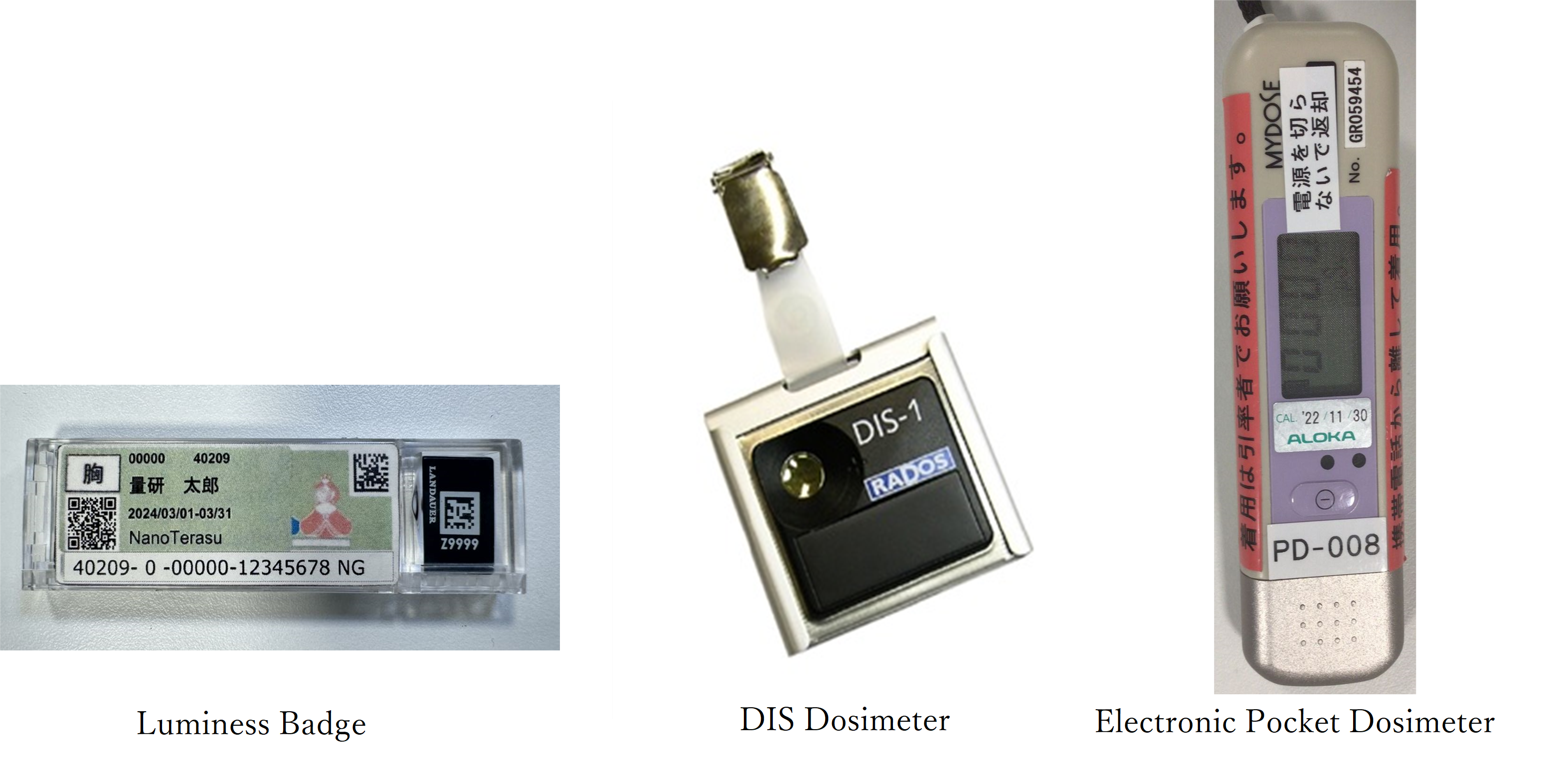
Dosimeter Exchange
- If the usage period spans multiple months, dosimeters must be exchanged. Follow the instructions provided by the Radiation Safety Office when receiving your dosimeter.
Returning Dosimeters
- After the experiment, return the dosimeter and cardholder to the collection box in front of the Users Office.
Precautions when handling dosimeters
- Men should wear the dosimeter on their chest and women should wear it on their abdomen.
- Wear the dosimeter with the QR code and name label facing forward.
- Always carry the dosimeter during experiments. Do not leave it inside the Experimental Hutch.
Note: If the shutter is opened to synchrotron radiation is introduced into the Experimental Hutch while a dosimeter has been left inside, immediately contact the person in charge of the BL or the Radiation Safety Office, and the user of that dosimeter must not enter the Experimental Hutch until further instructions are given. - Avoid subjecting the dosimeter to impacts.
- Secure the dosimeter by clipping it to your chest pocket or a similar location to prevent it from falling.
- Keep the dosimeter dry, do not expose it to water.
- Do not take the dosimeter outside the NanoTerasu facility. If it is accidentally taken outside and cannot be returned by 17:30 on the same day, contact the Radiation Safety Office at 022-785-9991.
Observing Experiments and Temporary Access to Radiation-Controlled Areas
Non-Radiation Workers must apply for Temporary Access before entering radiation-controlled areas. They must also be escorted and supervised by a Radiation Worker.
Experiment Observation (Entering to Experiment Hall Only)
- Visitors who do not directly participate in experiments but wish to enter the Experimental Hall for observation, supervision, preview, discussion, etc. must have an escort (registered as a Radiation Worker or a Non-Radiation-Controlled Area BL User (Radiation Handler)) submit a visit application to the Experimental Hall via the Radiation Management System.
- This application does not grant access to the Experimental Hutch.
- Visitors should refrain from observing beamlines other than those used by their experimental group without permission.
Experiment Observations (Entering Experimental Hutch)
- If visitors also wish to enter the Experimental Hutch, a Radiation Worker or Non-Radiation-Controlled Area BL User (Radiation Handler) must apply for Temporary Access via the Radiation Management System ( A visit application for the Experimental Hall is not required.).
- The Users Office will provide one electronic pocket dosimeter (EPD) per tour group. The group representative must wear it at all times and return it to the Users Office after the observation tour.
- Handled the EPD in the same manner as a Luminess Badge (it does not have a QR code). Additionally, do not place the EPD near mobile phones or smartphones, as strong radio waves may cause malfunctions. If you suspect that the EPD may have malfunctioned due to radio wave exposure, please inform the Users Office.
When Non-Radiation-Controlled Area BL Users Enter Experimental Hutches to Assist in Experiments
- Non-Radiation-Controlled Area BL Users (Radiation Handlers) are not permitted to enter the Experimental Hutches without completing the Temporary Access procedure.
- If a Non-Radiation-Controlled Area BL User needs to enter the Experimental Hutch to assist with an experiment, the experiment leader or co-experimenter (who must be a Radiation Worker) must apply for Temporary Access via the Radiation Management System (at least three days before the experiment.)
Note: Experimental assistance includes sample exchange, and the transportation, installation, wiring, and adjustment of measuring instruments or sample cells that are not part of radiation generators. - The Users Office will provide one DIS dosimeter per experimental group. The experiment leader or their representative must collect it. The collection times and procedures are the same as those for the Luminess badges mentioned above.
- The DIS dosimeter must be worn at all times by the experiment leader or a co-experimenter who enters the Experimental Hutches.
- DIS dosimeters should be handled in the same manner as Luminess badges (they do not have a QR code.)
- After the experiment, return the DIS dosimeter along with the Luminess badges to the collection box at the Users Office.
Precautions When Using the Beamline
Carrying your Certificate of Education and Training Completion
- Registration as a Radiation Worker or Non-Radiation-Controlled Area BL User (Radiation Handler) is completed by taking the education and training course (e-learning) and passing the comprehension test through the Radiation Management System, etc. Those who pass can print their Certificate of Education and Training Completion from their My Page on the system.
Note: BL Users affiliated with non-Japanese institutions will receive the certificate from the Radiation Safety Office via e-mail after completing all registration processes and e-learning courses. - Experiment leaders and co-experimenters conducting experiments at NanoTerasu must print their Certificate of Education and Training Completion and display it visibly to NanoTerasu staff while in the Experimental Hall. A cardholder for this purpose is available at the Users Office.
How to use the Experimental Hutches
The Experimental Hutches are equipped with interlock systems to prevent radiation exposure to users. However, incorrect usage may not only interrupt experiments or trigger emergency shutdowns of the accelerators, but, in the worst case, lead to radiation exposure accidents. Ensure a thorough understanding of the education and training content and follow the instructions given by the person in charge of the BL.
To introduce synchrotron radiation into the Experimental Hutch, an exit sequence must be executed to set the hutch to a normally closed state.
- Before starting the exit sequence, confirm that no one else remains inside the hutch .
- The person initiating the exit sequence (Radiation Workers only) must be the last to exit the hutch.
- Ensure that the automatic door of the experimental hutch remains in its normally closed state, before opening the shutter according to the designated procedure.
- Consult the person in charge of the BL before opening any manual doors or cable ducts. Do not open them when the hutch is in its normally closed state.
- Do not move fixed shielding materials such as the beam stopper inside the hutch. If adjustments to the movable beam stopper, etc., are needed during hutch switching, consult the person in charge of the BL (users are generally prohibited from moving them).
Chemical Substances
Handling of Chemicals and Reagents
- Chemical substances and reagents must be handled under the user’s own responsibility. Please share information regarding their hazards, toxicity, and risk assessments within your experimental group, and also provide this information to the NanoTerasu side.
- When handling chemical substances, users must obtain a Safety Data Sheet (SDS) in advance to understand the properties, hazards, and toxicity of the substance before handling it correctly. The same applies when bringing substances in high-pressure gas cylinders.
- As a general rule, when using volatile reagents, users must wear appropriate protective gear (gloves, protective clothing, goggles, etc.), and then turn on the fume hood before opening reagent bottles inside the fume hood.
Bringing Chemicals and Reagents into NanoTerasu
Basic Rules
- When bringing toxic or hazardous substances (e.g., poisons, deleterious substances, organic solvents), please consult with the person in charge of the BL in advance.
Definitions:
- “Poisons” refer to substances regulated under Article 2 of the Poisonous and Deleterious Substances Control Act and listed in Appendix 1, excluding pharmaceuticals and quasi-drugs.
- “Deleterious substances” refer to substances regulated under Article 2 of the Poisonous and Deleterious Substances Control Act and listed in Appendix 2, excluding pharmaceuticals and quasi-drugs.
- “Organic solvents” refer to those listed in Appendix 6-2 of the Order for Enforcement of Industrial Safety and Health Act.
- “Organic solvent-containing substances” refer to mixtures containing more than 5% organic solvents by weight.
- If you entrust a contractor to transport chemical substances or reagents to NanoTerasu, please specify the delivery location and time, and make sure that you, the user, receive them directly.
- Please explain the hazards of any chemical substances or reagents you bring in to the person in charge of the BL.
- The Experiment Leader is responsible for managing all chemicals and reagents brought into NanoTerasu.
- All chemicals and reagents brought in must be removed from NanoTerasu after the experiment is completed.
- Users must prepare their own:
- Protective clothing and safety gear
- Containers for transporting used chemicals and waste liquids
Pre-Approval Process for Bringing Chemicals
- Before bringing chemicals or reagents into NanoTerasu, users must check the national GHS classification for hazards and toxicity (which applies not only to experimental samples but also to related substances, such as fixatives (e.g., indium foil)).
- Even for a certain chemical already prepared at NanoTerasu, users must follow the same procedures for that chemical they plan to use.
- For chemical substances to use in the experiment, users must conduct a risk assessment and submit the results to NanoTerasu in advance.
Note: Submission Methods of the Risk Assessment:
- 【Public BL Users】 When submitting the Sample and Chemical Submission Form via the “User Information” My Page, the Experimental Leader must also send the form separately by email to the Users Office.
- 【Coalition BL Users】Refer to the Coalition Members’ Exclusive Page.
- Please take appropriate measures to minimize worker exposure to chemical substances based on the results of the risk assessment. (For more information on the risk assessment, please refer to the section below.)
Note: If any safety concerns arise regarding the contents of the submitted application form, the relevant department at NanoTerasu will contact you. We kindly ask for your cooperation in providing any necessary information.
Storage of Chemicals and Reagents
- All chemicals and reagents brought into NanoTerasu must be stored in a designated locked chemical storage cabinet as instructed by the person in charge of the BL.
- The chemical storage cabinet key will be provided to users for the duration of their experiment. After the experiment, users must return the key to the person in charge of the BL or the Users Office.
- The Experiment Leader is responsible for the storage and handling of chemicals brought into NanoTerasu.
Note: Reference Materials
- For information on chemical hazards and toxicity, refer to the Ministry of Health, Labour and Welfare’s Workplace Safety Website.
- For proper chemical storage, follow GHS labeling and SDS guidelines. The specific hazard details in GHS pictograms are defined in JIS Z7252 and JIS Z7253 standards. Refer to the Ministry of Health, Labour and Welfare’s Label Pictogram Verification Card.
Chemical Sample Preparation Rooms
- Fume hoods (or often referred to as draft chambers in Japan) in Chemical Sample Preparation Room 2 are available by reservation only. Please make a reservation no earlier than one month before your intended use. If your requested time overlaps with another user’s, schedule adjustments will be made.
- When making a reservation, please provide the following information:
- 1. Type of fume hood (for acid/alkali use or for organic use)
- 2. Start and end date/time of use
- 3. Names of all chemical substances to be used in the fume hood
- 4. Beamline to be used
[Public BL Users] Please make a reservation by sending an email to JASRI.
[Coalition BL Users] Please contact the PhoSIC concierge.
- Before using any equipment in the Chemical Sample Preparation Room, please receive instructions from the person in charge of the BL.
- When using a fume hood or lab bench, clearly indicate the “BL in use,” “name of the Experiment Leader,” and “usage period.” Please note that the usage period should be the minimum necessary time required to perform actual work in the chemical sample preparation room.
- Please manage and organize your samples, reagents, etc., to avoid loss, mix-ups, or confusion with other users’ items.
- Even on the day of use, if the reservation sheet inside the room is blank, you may use the equipment. Before using it, please fill in the reservation sheet yourself with the “BL in use,” “name of the Experiment Leader,” and “usage period.”
[Coalition BL Users] Please consult with the person in charge of the BL for same-day usage.
- After use, please clean up the workspace yourself.
- If, for any reason, you need to use a fume hood or lab bench exclusively for an extended period, please consult with the person in charge of the BL or the Users Office as early as possible before your beamtime is finalized. (Please note that we may not always be able to accommodate your request.)
Waste Liquid Management
- As a general rule, users must take all experimental waste liquids and cleaning liquids back with them.
- Users must handle containers holding waste liquids in accordance with relevant laws and NanoTerasu regulations, just like other chemical substances.
- Only cleaning liquids from the fourth rinse onward may be disposed of in the sinks or fume hood drains in the Chemical Sample Preparation Room. Experimental waste liquids or cleaning liquids from the first to third rinses must not be disposed of in the drains. In case of accidental disposal or emergencies, users must immediately notify the Central Monitoring Office and the person in charge of the BL
Risk Assessment
- Risk assessments must be conducted for each research proposal.
- Each Experiment Leader is responsible for conducting the risk assessment at their affiliated institution.
- If an affiliated institution does not conduct risk assessments, users may use reliable tools such as CREATE-SIMPLE (recommended by the Ministry of Health, Labour and Welfare). For details, please consult with the Users Office.
[Public BL Users] When the Experiment Leader submits the Sample and Chemical Submission Form prior to the start of the experiment, please also attach and send the risk assessment sheet and implementation report (if using CREATE-SIMPLE, the original Excel file) via email to the Users Office. Please use the following format for the email subject line:
Example: [2025A0000] Submission of Risk Assessment Documents (The number in [] is the proposal number)
High-Pressure Gases and Liquefied Gases
High-Pressure Gases
Regarding High-Pressure Gas Cylinders
- Users are strictly prohibited from handling high-pressure gas cylinders provided by NanoTerasu without permission. If you need to use them, please consult the person in charge of the BL.
- After use, please ensure that the main valve of the gas cylinder is closed.
- When using gas cylinders continuously or in unattended conditions, they must be secured with a cylinder stand. Do not use or store them while still mounted on transport carts or similar equipment.
- When not in use or during transport, always attach the protective cap to the gas cylinder.
Application for Bringing High-Pressure Gases into NanoTerasu
If you plan to bring high-pressure gas into NanoTerasu, please submit an application in advance.
- [Public BL Users]: Submit the completed form below to the JASRI Users Office (NanoTerasu) no later than one week before bringing the gas.
NanoTerasu High-Pressure Gas Cylinder Application Form (in Japanese, for Public BL Users) - [Coalition BL Users]: Submit the completed form below via email to the Concierge no later than one week before bringing the gas.
NanoTerasu High-Pressure Gas Cylinder Application Form (in Japanese, for Coalition BL Users)
Precautions for Bringing in High-Pressure Gases
- Currently, only Class 1 gases may be brought into NanoTerasu.
- Class 2 gases are generally prohibited. If your experiment requires Class 2 gases, please contact us via the Contact page of the NanoTerasu User Information
- To receive a user’s gas cylinder delivered into NanoTerasu, please notify the Users Office in advance of the expected delivery date and time. The person in charge of the BL will attend the delivery as needed.
- Users must provide their own pressure regulators, tubes, and piping necessary to use the gas cylinders they bring in.
- After the experiment, please promptly remove the gas cylinders or return them to the supplier.
- The Experiment Leader is responsible for handling and managing all high-pressure gas cylinders they bring in. Before the experiment begins, please explain the purpose and usage method of the gas to the person in charge of the BL.
- A risk assessment must also be conducted for high-pressure gas use.
Rules for Using High-Pressure Gas Cylinders
- The Experiment Leader must attach an open/closed status tag to the gas cylinder valve and properly indicate its status. As a rule, the Experiment Leader is responsible for providing this tag.
- The Experiment Leader must attach an empty/full sticker to the gas cylinder. Empty cylinders must be labeled “Empty” and stored separately from full cylinders.
- The Experiment Leader mustfill out a name tag (distributed by the Users Office) with the required information and attach it to the gas cylinder. The name tag must be returned to the Users Office after the experiment.
- Please consult the person in charge of the BL regarding the storage location of the gas cylinders.
Liquefied Gases (Liquid Nitrogen and Liquid Helium)
Rules for Using Liquefied Gases
- Users who draw liquefied gas at NanoTerasu will receive instructions from the person in charge of the BL.
- When drawing liquid nitrogen at NanoTerasu, users must contact the person in charge of the BL in advance. The person in charge will be present during the dispensing operation.
- Using liquid helium requires advance application, as liquid helium used at NanoTerasu must be obtained through the Center for Low Temperature Science, Tohoku University.
- [Public BL Users]: Apply to the JASRI Users Office (NanoTerasu) no later than one month before the intended start date. In principle, usage fees will later be charged based on the amount specified in this application.
- [Coalition BL Users]: Refer to the Coalition Users’ Page or consult the Concierge.
- The amount of liquefied gas drawn at NanoTerasu must be recorded and reported.
- [Public BL Users]: Enter the total amount of liquid nitrogen and liquid helium used during the experiment on the Beamline Usage Checklist, and submit it to the Users Office upon departure. For liquid helium, also include the amount on the Beamline Completion Report. Additionally, if a logbook is available at the dispensing station, make sure to enter the amount each time gas is drawn.
- [Coalition BL Users]: Refer to the Coalition Users’ Page or confirm with the person in charge of the BL.
Rules for Using Liquefied Gas Containers
General Guidelines
- The Experiment Leader is responsible for handling and managing liquefied gas in use.
- When not in use, large liquefied gas containers such as self-pressurizing dewars (often refers to as “selfers” in Japan) or cryogenic vessels must be securely fixed in the designated storage area with chains, wires, or similar restraints. If you need to move them, consult the person in charge of the BL in advance.
- When handling large liquefied gas containers, follow the instructions posted on signs or labels. If you are unfamiliar with their use, consult the person in charge of the BL.
- Always wear protective gear, such as cryogenic gloves, when handling liquefied gases.
Rules for Using Liquid Nitrogen Containers (Self-Pressurizing Dewars – “Selfers”)
- Users are not allowed to fill selfers from the liquid nitrogen dispending system at NanoTerasu.
- Users may transfer liquid nitrogen from a selfer to open containers (often referred to as “cebells” in Japan or open dewars). Users must provide their own small containers such as cebells or open dewars as a rule.
Rules for Using Liquid Helium Containers (Vessels)
- Liquid helium used at NanoTerasu is supplied through the Center for Low Temperature Science, Tohoku University. NanoTerasu provides helium vessels designated by the Center, and users are, in principle, required to use these vessels.
- During use and storage, liquid helium vessels must be connected to the facility’s helium recovery pipeline.
- If using liquid helium with your own equipment, users are responsible for installing the necessary components to connect to the recovery pipeline at their own expense.
- Please make every effort to maintain the purity of the recovered gas.
Electrical Work
Prevention of Electric Leakage, Ground Faults, and Short Circuits
- When bringing in experimental equipment, ensure that all electrical devices are free of leakage, short circuits, or other abnormalities before use.
- If a leakage detector alarm is triggered, immediately identify the cause, eliminate the issue, and reconnect the device only after confirming it is safe. Additionally, always report the incident to the Central Monitoring Office.
- Before working on electrical wiring, always confirm that the upstream circuit breaker is turned off.
- If you feel even a slight electric shock, investigate the cause and eliminate the source of the leakage.
- To prevent ground faults during baking, check the ribbon heater and wiring using an insulation resistance tester before operation. After powering on, also check with a clamp meter.
Handling of Electrical Machinery and Equipment
- Connect devices to a power source with a leakage breaker and ensure the capacity is appropriate for use.
- Confirm grounding before use (except for double-insulated devices).
- Do not use electrical equipment in areas where moisture or flammable materials are present (except for outdoor-rated equipment and properly protected devices).
Handling of Cord Reels
- Check the rated current and ensure that it does not exceed the specified limit.
- If the cord reel does not have a built-in leakage breaker, connect it to a power source that has one.
- To prevent fire hazards due to overheating, always fully extend the cord reel before use.
- Do not exceed the number of outlets on the cord reel when connecting devices.
- Do not use cord reels in wet or flammable environments (except for outdoor-rated cord reels or those with proper protective measures).
- Use cord reels according to their indoor or outdoor specifications. When using outdoors or in wet areas, always use a cord reel equipped with a leakage breaker.
Other Important Precautions
- When connecting or disconnecting wires inside a distribution panel, consult with the Beamline Staff first (Only individuals who have completed special low-voltage electrical training are allowed to perform this work).
- Do not touch electrical equipment or wiring with wet hands.
- When operating a switch on a distribution panel, use only one hand, ensuring the other hand does not touch any object (especially metal).
- Do not lay portable power cables, such as cabtyre cables, across walkways. If unavoidable, take appropriate safety measures to prevent damage from carts or trip hazards.
- After completing work, always turn off the power switch and unplug electrical equipment from outlets.
Laser (Up to Class 2M)
- The handling and management of laser equipment must comply with NanoTerasu regulations, as well as:
- The Occupational Safety and Health Act (Act No. 57 of 1972)
- The Ministry of Health, Labour and Welfare directive:
“Preventive Measures for Laser Beam Hazards” (Labour Standards Bureau Circular No. 39, January 27, 1986)
- Depending on the laser class and usage, measures may be required to prevent eye injuries and establish a controlled laser area. Consult with the person in charge of the BL in advance regarding these precautions.
- Please observe the following general safety precautions. Additional measures should be considered depending on the class of the laser equipment used.
- Avoid aligning the laser beam path at the eye level of operators.
- At the end of the laser beam path, implement measures to ensure the beam does not unintentionally enter anyone’s eyes, including non-operators.
- When adjusting optical systems using the laser beam, use the minimum output necessary for the adjustment.
- Post visible warnings or safety notices on or near the laser equipment, as needed, indicating the hazards of the laser beam and precautions for handling.
- Wear appropriate laser safety goggles when necessary. As a general rule, users who bring in laser equipment are responsible for providing their own protective eyewear.
Work at Heights
- If working at heights using ladders or step stools is necessary, consult with the person in charge of the BL in advance.
Handling Heavy Objects
- When moving heavy objects, always wear a helmet and safety shoes.
- If using a crane, consult with the person in charge of the BL. If users plan to operate the crane or perform rigging (slinging) work, their qualifications will be verified. Follow the NanoTerasu regulations and ensure proper safety measures during operations.
Waste Disposal
Principle of Carrying Waste Back
- As a general rule, users must take back all items they bring into NanoTerasu for experiments.
Note: Leaving items at NanoTerasu without permission or disposing of them improperly may result in penalties.
Household Waste
- Waste generated from daily activities during your stay at NanoTerasu must be sorted and disposed of in the designated waste sorting boxes.
- Do not dispose of experimental waste in household waste sorting boxes.
Locations of Waste Sorting Boxes
- Linac Building 2F: Kitchenette
- Linac Building 1F: Kitchenette
- Storage Ring Building 1F: Sub-Entrance 1
- Storage Ring Building 1F: Sub-Entrance 2
- Storage Ring Building 1F: Near the inner-area restrooms
Types of Waste Sorting Boxes
| Sorting Box Label | Main Target Items & Important Notes |
| Plastic (PET) Bottles / Empty Cans (Boxes next to vending machines) | Exclusively for items purchased from Ito En vending machines. – Remove the cap and place it in the same box. – Labels may remain attached. |
| Cans, Bottles, Plastic (PET) Bottles | For cans, bottles, and plastic bottles not purchased from Ito En vending machines. – Remove the cap and place it in the same box. – Labels may remain attached. |
| Burnable Waste / Other Waste | For all waste excluding cans, bottles, and plastic bottles. Examples: Food waste (leftovers, tea leaves, etc.), rubber, PVC (polyvinyl chloride), wood chips, disposable chopsticks, paper (excluding large amounts of copy paper, notebooks, or books), fabric, plastics, etc. |
Experimental Waste Liquids
- Refer to the Waste Liquids Management section for details.
Experimental Waste
- For disposal of used beamline components and materials, follow the instructions of the person in charge of the BL.
Request for Information Sharing to Prevent Accidents
Risk Assessment
- According to laws and regulations, a risk assessment must be conducted before bringing chemical substances into NanoTerasu.
- Additionally, depending on the nature of the experiment, we may request a risk assessment to evaluate safety. We appreciate your cooperation in this matter.
Near-Miss Incidents
At NanoTerasu, many users from various universities, research institutions, and companies visit to conduct experiments across a wide range of fields.
As a shared-use research facility, we recognize that NanoTerasu users are working in an environment different from their usual laboratories. To help ensure safety and prevent injuries or accidents, we are committed to continuously improving the experimental environment.
A Near-Miss Reporting Box is located in front of the Users Office in the Main Entrance Hall of NanoTerasu. We encourage all users to casually share any near-miss incidents they have experienced or witnessed. Reports are also accepted via email.
Notes:
- When sharing submissions publicly, any information that may identify the reporter will be removed.
- Personal information will not be used for any purpose other than this near-miss reporting initiative.
- The Near-Miss Incident Report Form can be downloaded from the following link:
ヒヤリハット提案用紙.docx (Near-Miss Incident Report Form) - To submit via email:
Safety and Facility Group, NanoTerasu Secretariat ml-anzensisetu@qst.go.jp
(Use the subject line: “Near-Miss Incident Report.”)
Network and Data Handling
Network Usage
Introduction
This guide assumes that users are connecting their personal computers (PCs) to the information network at NanoTerasu during their visit. In order for users to connect their PC to control beamline optical systems or other equipment, a separate guideline is provided. For any questions not covered in this document, please consult the person in charge of the BL.
Available Networks at NanoTerasu
| Network Name | Connection Type | Access Requirements |
| eduroam | Wi-Fi | Only available to users who have completed registration with their affiliated institution |
| Download-Only User Network | Wired | For data downloading under supervision by person in charge of the BL |
| Guest Network (NanoTerasu User Network) | Wi-Fi | Available for NanoTerasu users |
Connection Procedures
- eduroam can be used immediately upon arrival.
- For all other networks users must submit a pre-application through the NanoTerasu Network Application System at least one business day in advance, or complete the application process at the Users Office upon arrival.
- Connecting to the Download-Only User Network must be done under the supervision of the person in charge of the BL.
Validity Period
- Network registration is valid for the duration of the user’s contract period.
- Users must renew their registration before their first visit of each fiscal year.
User Responsibilities and Disclaimers
- Please note that beamline owners are not responsible for network connection issues.
- If a security incident occurs due to a user’s brought-in PC, the user may be required to take action in accordance with the NanoTerasu Common Terms of Use.
- For information security purposes, network connection logs will be recorded and retained for a certain period.
On-Site Measurement Data
Introduction
This document outlines the handling of on-site measurement data for users conducting experiments at NanoTerasu.
Handling of Measurement Data
- Ownership of Measurement Data
- Among the data obtained during experiments, measurement data files containing information derived from sample characteristics will belong to the user once recorded on the internal storage of the measurement PC or an external storage device connected to it.
- User Responsibility During Beam Time
- All operations related to measurement data files during beam time (including copying, moving, deleting, renaming, and editing) are the user’s responsibility.
- Data Management After Beam Time
- Users are responsible for managing their data files, including deleting them after beam time to prevent information leakage.
- Ownership of Non-Sample-Dependent Data
- Data files that do not directly depend on the properties of the sample will belong to the beamline owner.
- Examples of such data:
- Beamline equipment status logs
- Operation history
- Internet access logs from beamline PCs
- Data Generated by User Equipment
- Any data files generated directly by user’s brought-in equipment belong to the respective user.
- Logging of Equipment Issues
- Records of accelerator or beamline equipment issues must be documented in the beamline logbook. Do not include proprietary or confidential information in these records.
Taking out Measurement Data Home
NanoTerasu allows the following methods for taking measurement data home. Some beamlines or measurement techniques may require specific methods, so consult the person in charge of the beamline for details.
- When connecting a user’s brought-in PC to the NanoTerasu Guest Network or the Download-Only User Network, please complete the necessary procedures either through advance application or at the Users Office upon arrival.
- If you upload measurement data files to a cloud-based file sharing service via the network, please ensure that appropriate security measures are implemented and transmit the files at your own responsibility.

- To obtain measurement data files, first copy them from the measurement PC to a storage device on the dedicated network drive, then either connect your brought-in PC to the Download-Only User Network, or use a security-verified external storage device such as a USB memory stick with the data-copy-dedicated PC installed at the beamline.
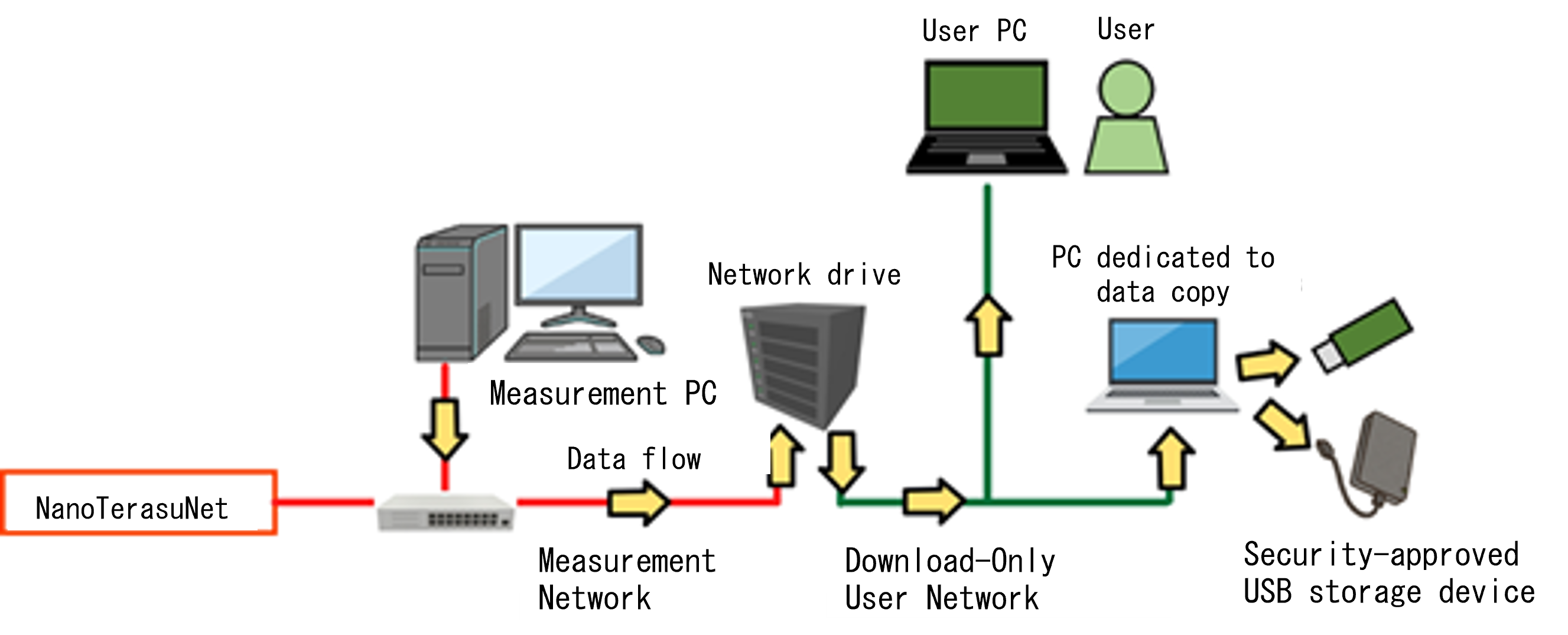
- Only when explicitly instructed by the person in charge of the beamline, you may connect an internal storage device via SATA port to the PC or designated SATA port on the network drive installed at the beamline. Permissible internal storage devices must be pre-formatted. Acceptable internal storage devices include hard disk drives (HDDs) and solid-state drives (SSDs).
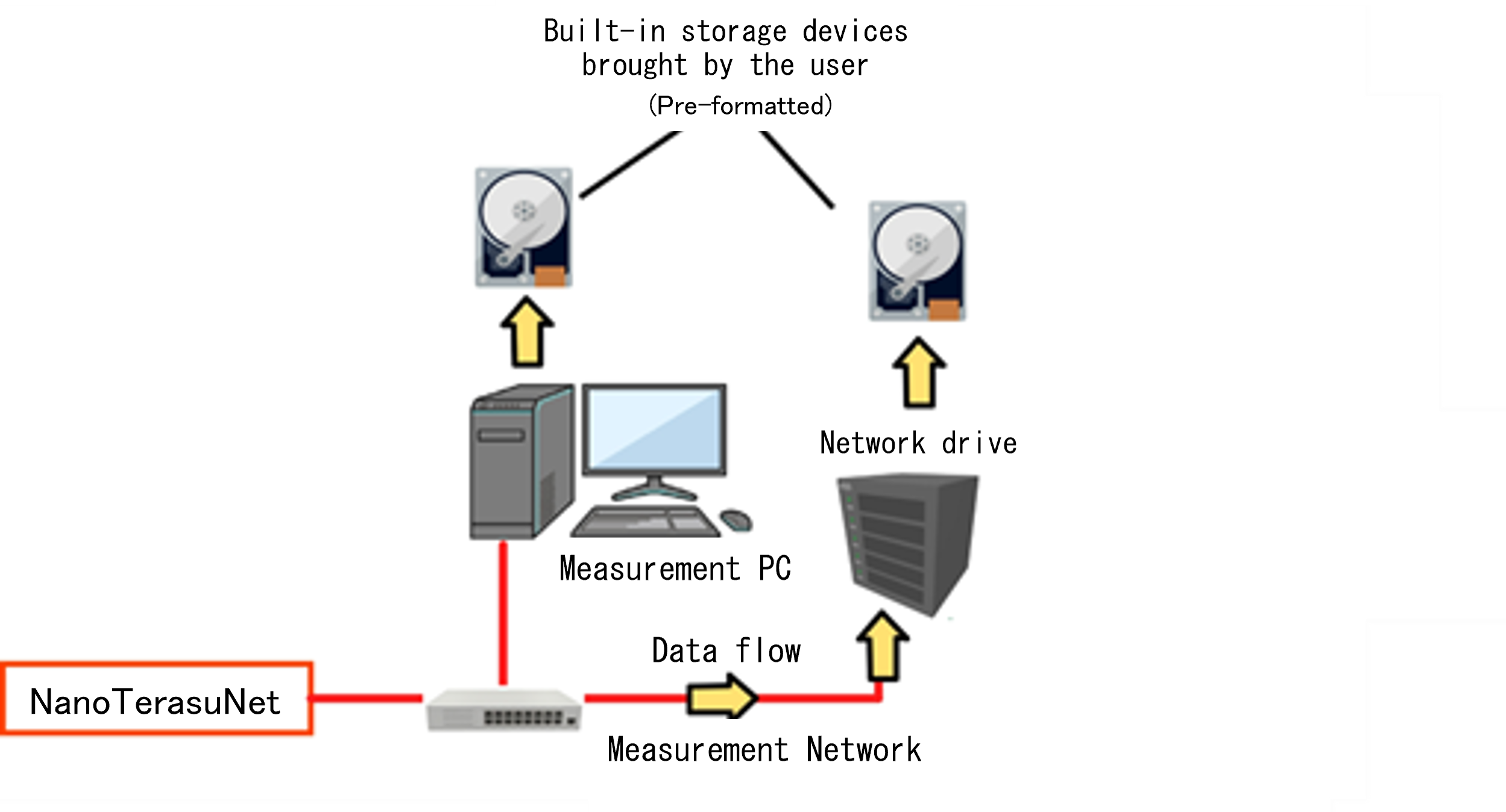
Prohibited Actions
- Unauthorized Data Access
- Users are prohibited from obtaining any data files or software without the permission of the rightful owner from any information terminal within NanoTerasu, including measurement PCs.
- Unauthorized Storage Device Connections
- Users may only connect storage devices to designated data terminals authorized by the Beamline Staff.
- Use of Unverified Storage Devices
- Except for pre-formatted storage devices, users must not use any storage device that has not undergone a security check for computer viruses using the latest pattern files.
- Users should choose storage devices from reputable manufacturers with high-security standards.
User Responsibilities and Disclaimers
- Loss of Data Due to Equipment Malfunction
- Beamline owners are not responsible for the loss of measurement data due to PC or equipment malfunctions.
- Security Incidents Caused by User Equipment
- If an information security incident occurs due to user-owned electronic devices or storage media, the user may be required to take appropriate measures in accordance with the NanoTerasu Common Terms of Use.
- Virus Checks on Beamline PCs
- NanoTerasu regularly conducts virus scans on beamline PCs and retains scan records for a certain period. The method, frequency, and duration of record storage are determined separately.
- Post-Beam Time Data Security
- Even if the measurement data files are owned by the user, please note that if they remain accessible to other users after the end of the beamtime, the person in charge of the beamline may delete or relocate the files to prevent information leakage.
Other Information for Users
Parcel Delivery
- Users must personally receive packages they have sent to NanoTerasu from the delivery person. Likewise, users must arrange for their own return shipments.
Note: Delivery person are not registered in the entry system. Users must receive their packages at the entrance. - If the user cannot receive the package directly, they may send it to the Users Office (Attn: [User’s Name]). The shipping label must include the recipient’s (user’s) mobile phone number, proposal number, etc. for contact purposes.
- Outbound shipments can also be sent from the Users Office, but the user must contact the courier service directly to arrange for pickup.
Notes:
- The Users Office assumes no responsibility for parcel deliveries. All shipping costs must be covered by the user.
- Users and delivery personnel can access the Users Office only on weekdays from 9:00 to 17:30.
- Items that cannot be sent by postal or courier services, or are prohibited from air transport, cannot be accepted by the Users Office.
Access to NanoTerasu
Please refer to this page.
- When visiting NanoTerasu, please use public transportation and the shuttle bus service as much as possible.
- For lost items on the Aobayama Shuttle Bus (NanoTerasu Line), please contact the office below directly:
Support Planning Section, Student Support Division, Education and Student Support Department, Tohoku University (Phone: 022-795-7818) - Do not park anywhere at NanoTerasu other than designated parking areas.
- The west side of the LINAC Building is a parking area reserved for Tohoku University only. NanoTerasu users are not permitted to park there, so please take note.
Food and Dining
Users are only allowed to eat and drink in the designated areas listed below. Eating or drinking in any other locations without permission is strictly prohibited.
| Areas where both eating meals and drinking are allowed | Sub-Entrance 1 Sub-Entrance 2 (excluding Resting Rooms 1 and 2) |
| Areas where only snacking and drinking are allowed | Entrance Hall Meeting Rooms 1–4 Resting Rooms 1 and 2 Installed Beamline Areas (for relevant users only): BL02U, 06U, 07U, 08U, 08W, 09U, 09W, 10U, 13U and 14U |
Usage Guidelines
- Electric kettles and microwaves installed in Sub-Entrances may be used, but users must follow the instructions for safe usage.
- When eating or drinking, users must maintain cleanliness and proper etiquette to avoid causing inconvenience or discomfort to others.
- Drinking in the Entrance Hall, Resting Rooms, and Beamline Areas is only allowed using bottles or containers with lids (e.g., plastic bottles).
- Dispose of general waste from food and drinks (cans, bottles, plastic bottles, burnable trash) according to the “Household Waste” section or the posted disposal instructions within the facility.
- Some staff members or specific personnel may have permission to eat in additional areas. Users who are not authorized should refrain from eating in such locations.
Vending Machines
- Beverage vending machines are available in the kitchenette areas on the 1st and 2nd floors (cashless payment accepted) and at Sub-Entrance 2 (cash payment only).
- An office convenience kiosk (Bossmart) is also installed at Sub-Entrance 2, offering instant cup foods, bread, snacks, and other items. Payments can be made at the vending machine (cash payment only).


Contact Information
| Inquiry | Phone Number | |
| Central Monitoring Office | 022-721-5180 | — |
| Radiation Safety Office | 022-785-9991 | — |
| Users Office | 022-785-9898 | usersoffice@nanoterasu.jp |
August 2025, Update Details: 【PDF】
October 2025, Update Details: 【PDF】